How to Download Aadhar Card 2024
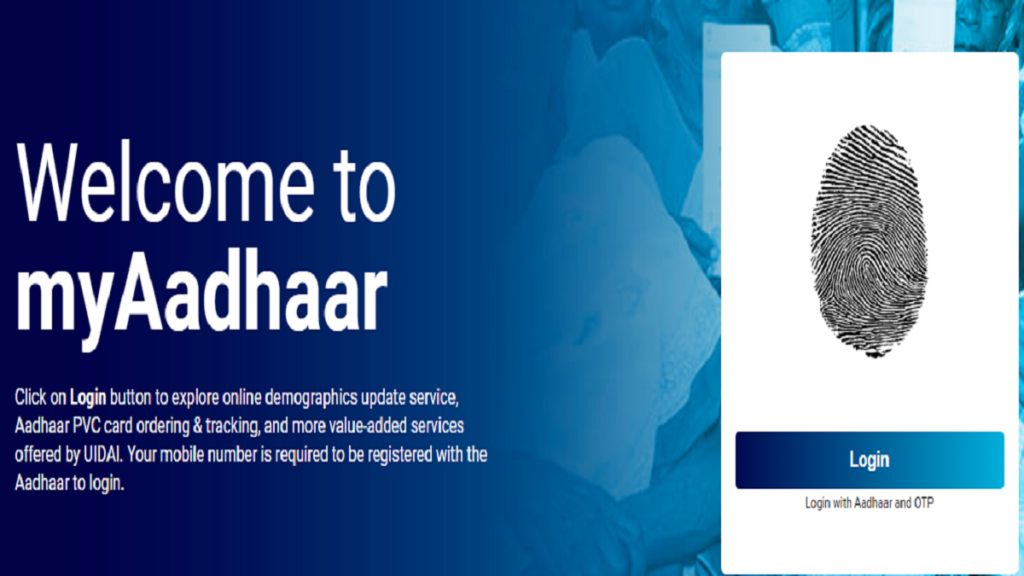
In this article, we are going to clearly see the details about how to download an Aadhaar card on a mobile or computer. The Aadhaar Card is an identity card issued by the Government of India to all citizens residing in India. Now aadhaar card has become an indispensable identity card for various matters related to the government and private sector. So in this article, we can see the clear details about how we can download this aadhaar card online on mobile or computer.
Contents
How to Download Aadhar Card
Aadhaar card download can be done in a very simple way through the official website www.uidai.gov.in. Aadhaar Card, which is an identity card issued by the central government, contains our name, date of birth, and home address. So we can use this Aadhaar card as an identity card for all government and private-related needs. 100% Aadhaar card is issued by the central government to all the people of India. Although there are various ID cards in India such as Otter ID Passport Driving License, the Aadhaar card is the most indispensable ID card.
For example, we can use this Aadhaar card to make corrections in various identity cards like our Otter ID, PAN Card, Bank Passbook, etc. The central government has provided the Aadhaar card with the biggest feature that is not available in any other identity card. That is our eyes, fingers, etc., which can be called biometrics, are included in this Aadhaar card. Especially when we get into any problem we can find a solution by using our Aadhaar card in a very simple way to find ourselves.
How to Download Aadhar Card
Below we have given details on how to download an Aadhaar ID card on a mobile or computer. It is important to note that you can download an Aadhaar card on mobile and computer by following the same procedure.
- First, go to the official website www.uidai.gov.in website
- Next, click on My Aadhaar option and select Download Aadhaar option
- Click on the Login option
- Next, enter the 12 digit Aadhaar number
- Next, click on the send OTP button
- Enter the OTP that will be sent to the mobile number currently linked to Aadhaar
- Now click on the Download Aadhaar Card option and download your Aadhaar Card
What is an Aadhaar Card Password?
After downloading the Aadhaar card online, when you try to open it, you will be asked for the password contained in the PDF file. So you must know the password to view the Aadhaar PDF. The first four letters of your name in capital letters and your year of birth should be given as a PDF password as per your Aadhaar Card. For example, a person’s name on the Aadhaar card is Suryakumar and his date of birth is 15-02-1994. Currently, the password for this is SURY1994.