Voter ID Card 2024 | How to Apply for a New Voter ID Card
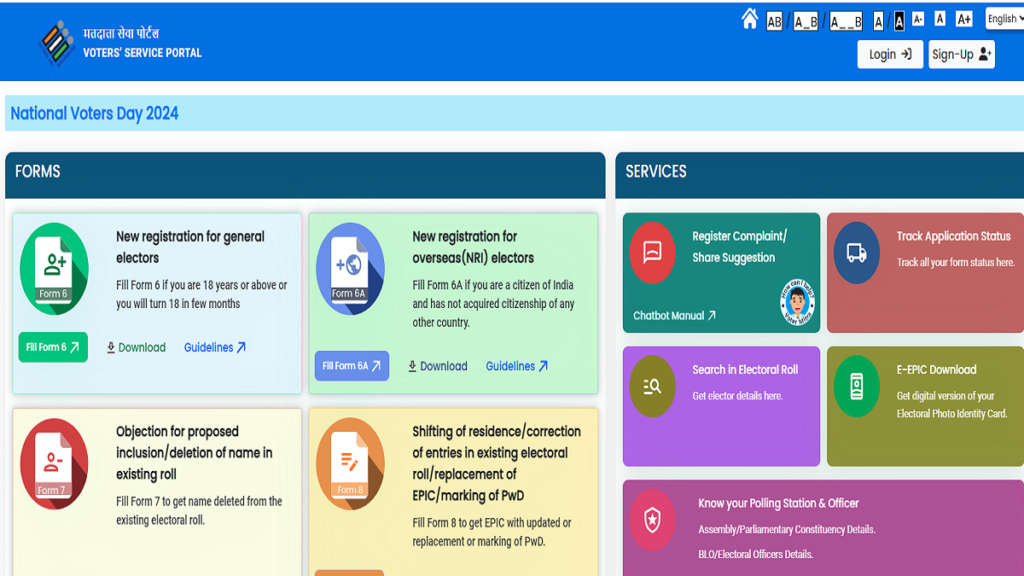
Voter ID Card 2024: Dear friends, I think this article will be a very interesting and useful article for you. The parliamentary elections for the year 2024 in India are going to be held on April 19 across the country. So Election Commission of India is working very hard for this year’s election. It is noteworthy that new voters are eagerly waiting to vote in this year’s elections. So in this article, we are going to see the details on how to apply and get a new voter ID card online from home. After reading the article completely, you can apply for your voter ID card from the comfort of your own home by following the instructions given by us.
Contents
Voter ID Card 2024
We can assume that applying for a new voter ID card is a very easy task. This is because the Election Commission of India has made it very easy to apply online for a voter ID card. A voter ID card is not only for voting but also a personal identity card of an Indian citizen. It is important to note that you can use this voter ID card where an ID Card is required at any point in time. Apart from that, it is the democratic duty of all the citizens of India to vote, so it is the insistence of the Government of India that all new voters should apply for their voter ID cards.
The parliamentary elections that will be held once in 5 years all over India are going to be held on April 19, so the official impact has been revealed. So currently the Election Commission of India is very reluctant to issue identity cards to new voters. So if you apply for your new voter ID card through the official website www.voters.eci.gov.in, you will get your voter ID number within a maximum of 15 days. It is important to note that you can vote in this election using your voter ID number.
How to Apply for a New Voter ID Card
Below we have given details on how to apply for a new voter ID card online.
- First, go to the official website www.voters.eci.gov.in dot com
- Click on the signup option available above and create a new account
- Then click on the login option enter the registration mobile number and password and click on the Request OTP option
- Then verify the OTP and login
- Now click on the Fill Form 6 option
- Now enter their state, district, name, age, home address and Aadhaar card details
- Finally, type the captcha and then click Preview and Submit Application Option
- Please review the application once
- Finally, apply and download the acknowledgment
After you submit your application your application reference number will be sent to your mobile number. You can check your application status on the official website using this reference number.
How to Check Application Status
After applying for New Voter ID Card you can check your application status through the official website. After you access the official website click on the Track Application Status option. Now select your reference number and state and click on the submit option. By doing this you can check their application status properly.